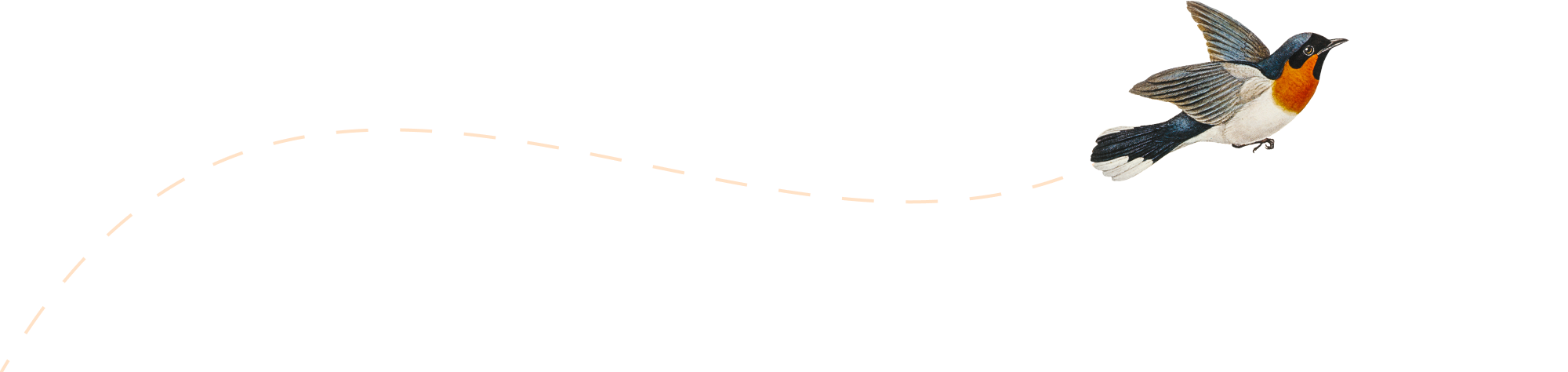-
使用密钥自动登录SSH(更新ssh-copy-id)
【更新】 经lyxint提醒,发现了ssh-copy-id命令,第二步可以更简单的实现 ssh-copy-id -i ~/.ssh/id_rsa.pub username@hostname 其中username为用户名,hostname为服务器VPS的IP地址 1)在本机生成公钥密钥 ssh-keygen -t rsa 一路回车,选择默认路径即可,默认路径为~/.ssh/ 2)将本地公钥上传至服务器 cat ~/.ssh/id_rsa.pub|ssh username@hostname ‘sh -c “cat – >>~/.ssh/authorized_keys”‘ 其中username为用户名,hostname为服务器VPS的IP地址 3)ssh设置文件的几点说明(一般是默认即可) 路径:/etc/ssh/sshd_config 相关行: PubkeyAuthentication yes #开启公钥验证 #AuthorizedKeysFile %h/.ssh/authorized_keys #公钥的位置,建议使用默认路径
-
LaTeX笔记(1)
取消连字符 sloppy: 弱命令 效果不是很明显,但是基本保证布局美观 pretolerance=10000: 强命令 效果很明显,几乎可以去掉所有连字符,但是对布局影响很大 10000是一个阈值,可以适当变小,可能会有比较折中的效果 补救措施:在字符间距非常大的地方用 – 命令强制生成连字符 引号 ` ` : 左双引号(两个小撇,和波浪号同一个键) ` : 左单引号(一个小撇,同上) ‘ ‘ : 右双引号(两个单引号) ‘ : 右单引号(一个单引号) P.S.请不要直接复制粘贴,中间有空格,为了HTML下的显示需要 强制不分行 mbox{content here will not be split up} 四级标题 section{} subsection{} subsubsection{} paragraph{*.*.*.* } 波浪线 ~{} 上角标 textsuper{}: 非数学环境 ^{}: 数学环境 首段缩进(默认不缩进) usepackage{indentfirst} 推荐的格式设置 documentclass[a4paper,12pt]{article}: 纸张类型,主体字号,文档类型 usepackage[top=1in,bottom=1in,left=1.25in,right=1.25in]{geometry}: 页边距…
-
Android平台下FreePascal的交叉编译器
0) Preface 0.1) The Operating System is Ubuntu 10.10 0.2) All the softwares are the latest stable version by April 12, 2011 1) Download the Source of Free Pascal Compiler The ‘fpc-2.4.2.source.tar.gz’ on http://sourceforge.net/projects/freepascal/files/Source/2.4.2/ 2) Install the fpc-source. Just extract it. The root folder of fpc-source for me is ‘/home/victorhu/fpc-source’ 3) Download the Arm-Eabi (Sourcery…